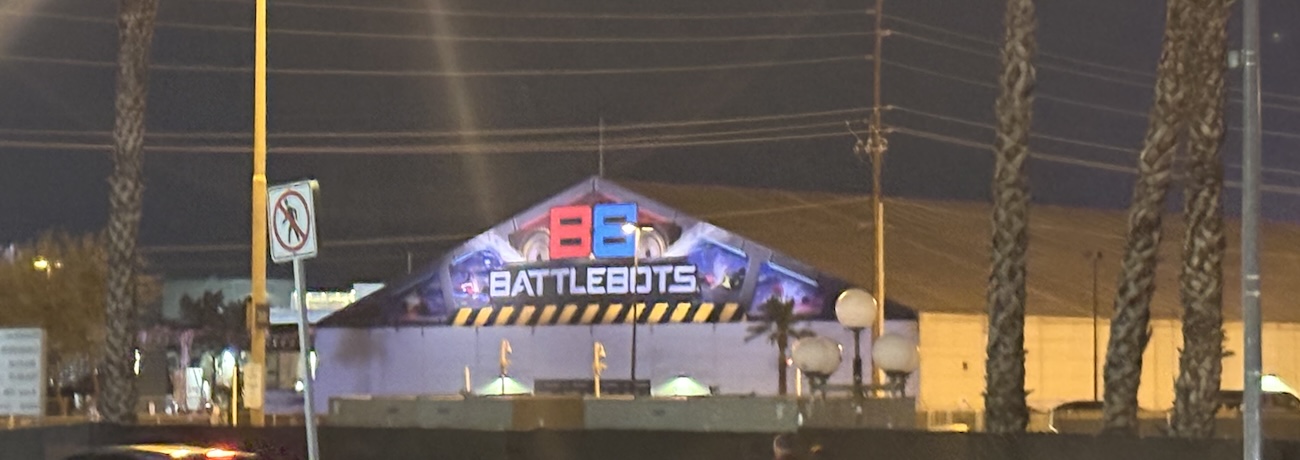Now this might make a computer game worth playing
One terabyte SSD
Just in time for Christmas. Santa, if you’re reading this……
One terabyte ssd hits the shops – The Inquirer.
The Problem with the Cloud
Is that you need to have ubiquitous Internet to make it work.
Google OS: the end of the hard drive? – CNN.com.
This looks like a neat device. But if none of my data is stored on the device, it is useless for reading email or working on documents. Wifi coverage is sporadic and expensive. Cellular coverage is even more expensive. WiMax (aka Clear) is only available in a few markets.
Yay ViaTalk
I can’t wait for some time to play with this
After over six months of development and testing, ViaTalk is proud to announce the release of ViaTalk Mobile, a free application for the Apple iPhone that allows you complete control of your home phone service in the palm of your hand.
With this application, you can set up call forwarding, access your voicemail, set special routing options, control security and privacy settings, view call logs, and return calls right from your cell phone.
How to Make a US County Thematic Map
I suspect this might be of interest to my political geek friends:
How to Make a US County Thematic Map Using Free Tools | FlowingData.
Quick thoughts on VMware Fusion 3
So about 20 days after I get my stuff (new HD, Snow Leopard, Fusion2) to upgrade my MacBook Pro (one of the first intel models) VMware goes and releases Fusion 3. I was just outside the free upgrade window. Bah!
I’d installed Fusion, created me an Ubuntu and XP Guest, and verified I had installed all the windows apps I might need in an emergency (ie VSphere 4 client). Fusion2 had some nice features.
Stuff for Sale
I’m cleaning out my office closet and have quite a few things listed on Craigslist:
27″ Sharp TV Forsale – $10 or free
2 input video capture card – $5
VGA to TV (S-Video/Composit) adapter – $20
[I’m cleaning out my office closet and have quite a few things listed on Craigslist:
27″ Sharp TV Forsale – $10 or free
Synergy rdesktop shift issue
So there is a bug in Synergy where if you’ve got a Windows box as a synergy client, and you attempt to rdp/rdesktop to another windows box from that windows-synergy-client box, the Right Shift key doesn’t work.
The following command will map the right shift to the left shift in X and work around this bug:
xmodmap -e “keycode 62 = Shift_L NoSymbol Shift_L NoSymbol Shift_L”
You may want to run xev and make sure your right-shift is keycode 62.
Command Center 2.0
So, I’ve finally finished revamping my command center since I decided to stay at my current employer and will continue to work from home. I no longer even have a cube at the office anymore, I camp out in a conference room when I need to be in the office. As such, I’ve virtualized both my laptop (XP) and workstation (Ubuntu) onto ESXi and run them from the office. Now, only screen re-draws need to transit down my U-Verse connection, and the shared apps I run on the corporate network are much faster.
Interesting stuff I’ve been doing
Well, _I_ find it interesting.
Built a Cisco VPN JEOS so that I can have multiple home PCs connected to the corporate network. I’ve got a fascinating TCP problem I’ve not worked out with iptables masquerading and vpnc. Need to research that one a bit more.
Installed VMWare Fusion and built my Windows box on the Mac. My XP CD was a SP1, so I’ve had two service packs, and numerous updates to get it up to snuff.